Printing Preferences
Printing preferences can be set for the FabulaTech Virtual Printer in the same way as for hardware one. Go to the Control Panel - Devices and Printers, right-click on the FabulaTech Virtual Printer and select Printing preferences.
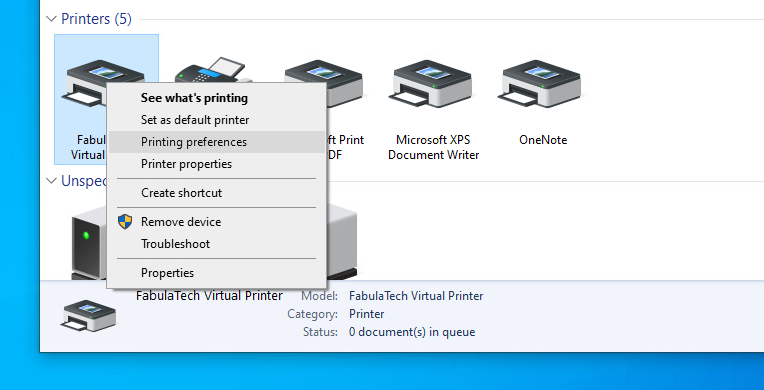
Options are mostly standard and self-explanatory:
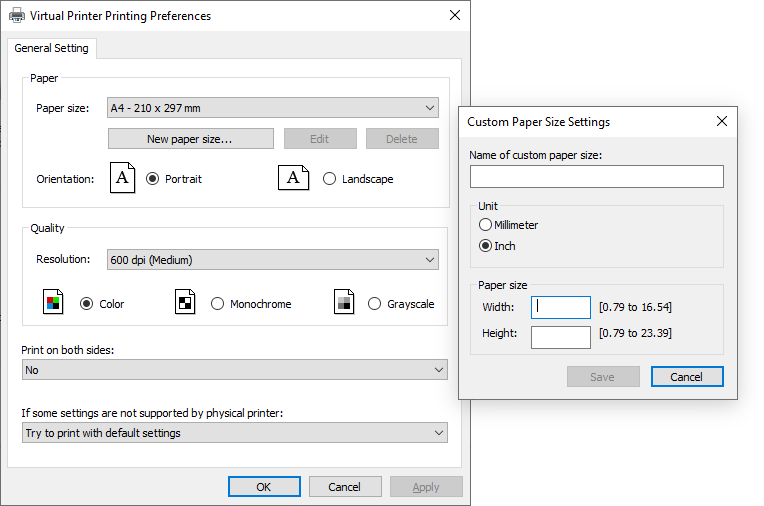
First of all, you can adjust paper size and orientation. Custom paper size may be specified as well.
Color depth and resolution impacts the amount of data transferred while printing. You can speed up printing on slow networks by limiting these settings.
Duplex (double-sided) printing may be set if your hardware printer supports this function.
And the program behavior may be configured for the situations when hardware printer doesn't support some printing preferences. Available options are:
- Try to print with default settings
- Stop printing and throw a printing error.