- Printer for Remote Desktop Workstation must be installed on the local computer your hardware printer is connected to.
- Printer for Remote Desktop Server must be installed on the remote desktop server.
- Login to the remote desktop session.
- The virtual printer appears in the remote desktop as FabulaTech Virtual Printer.
- When printing to FabulaTech Virtual Printer within the remote desktop, the actual printing is performed to the default locally plugged printer.
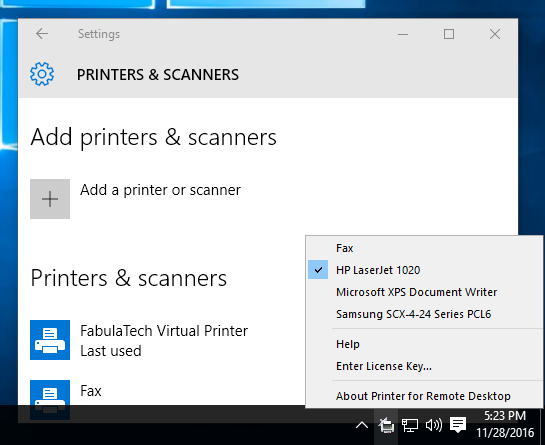
If there is a necessity to print to a non-default local printer, use the tray context menu to select the one you need.
This change will remain valid for your next remote sessions as soon as selected printer is available on the local workstation.
Otherwise, FabulaTech Virtual Printer will again be mapped to the default local printer.
Similar Products:
- USB over Network
Share and access your USB devices over local network or Internet. - USB for Remote Desktop
Access local USB devices in remote desktop session. - Scanner for Remote Desktop
Use local scanners in remote Windows session. - Webcam for Remote Desktop
Use local webcams in remote Windows session. - Biometrics for Remote Desktop
Use local biometric devices in remote desktop session. - Serial Port for Remote Desktop
Use local serial devices in remote desktop session. - Sound for Remote Desktop
Use local input and output audio devices in remote desktop session.